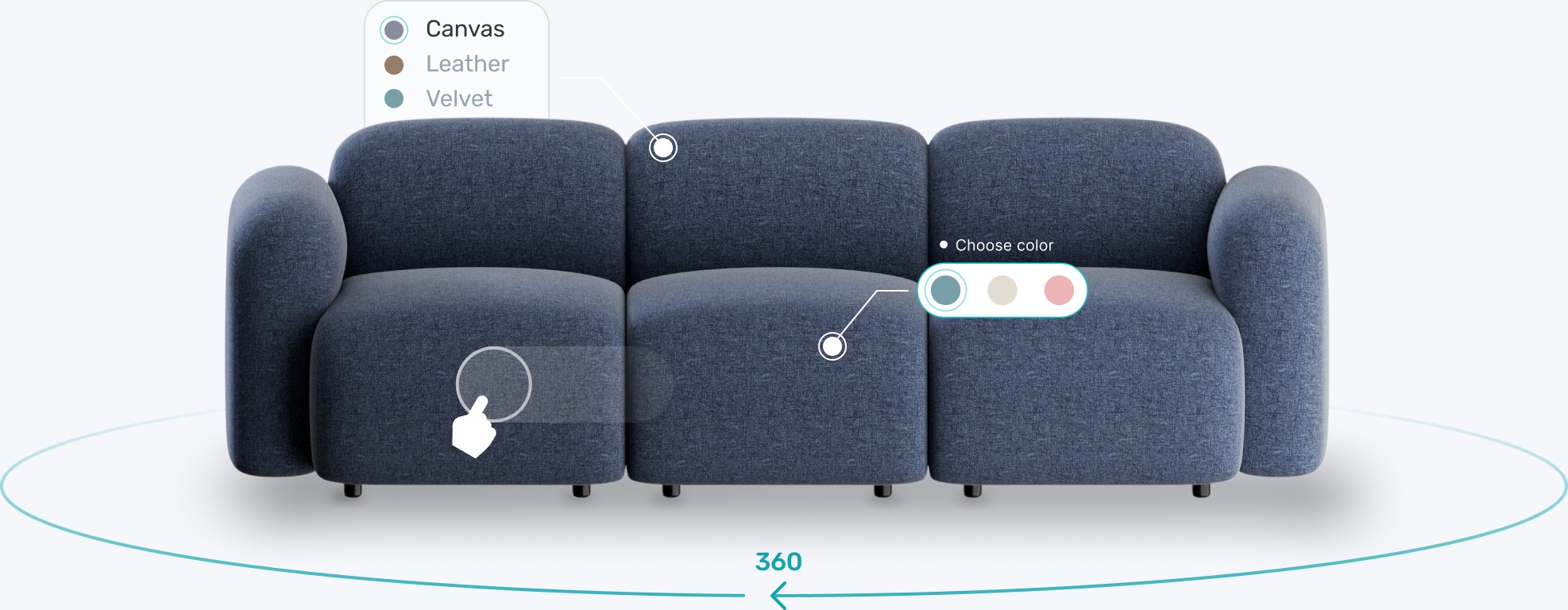Transform your eCommerce strategy with 3D & AR


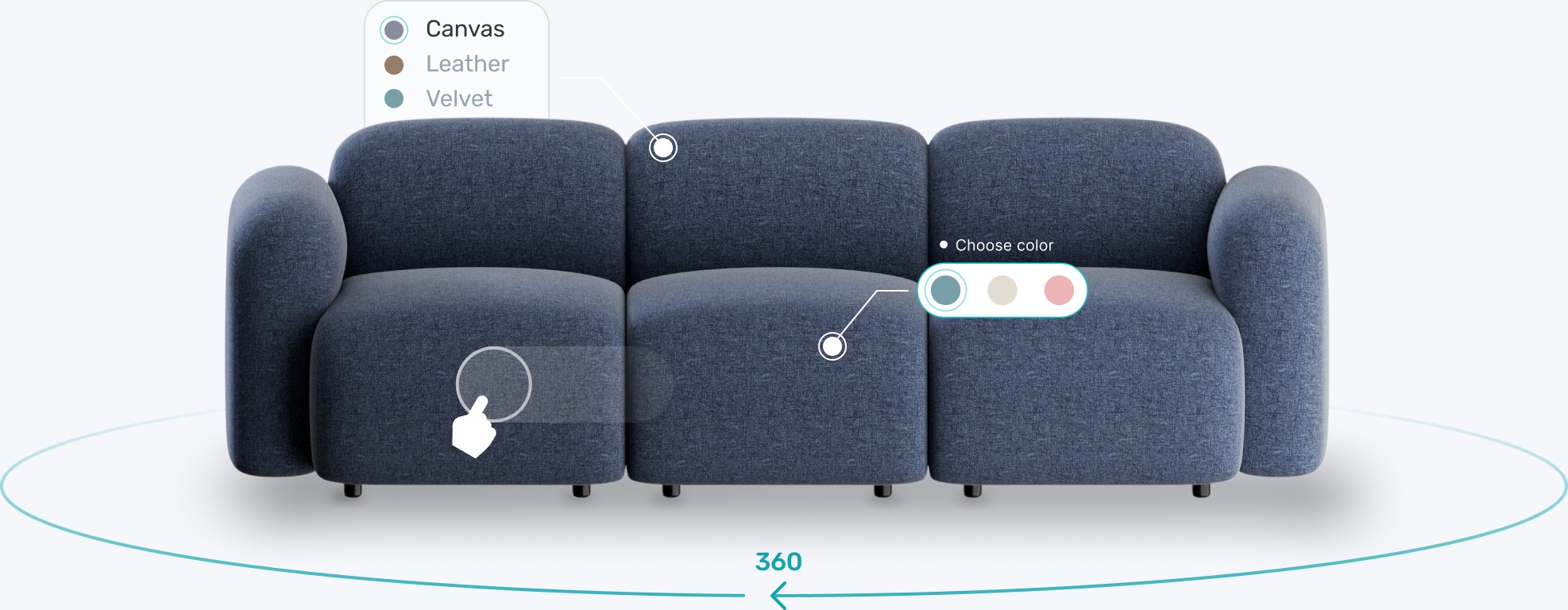


Could it be time to convert your 2D online catalog into an immersive 3D environment?
According to Deloitte Digital, 61% of shoppers report that they would prioritize a store with an augmented reality (AR) catalog over one without, while 55% feel that AR is making shopping "more exciting" - a sure sign that consumers are more likely to make a purchase.
On the other hand, uptake of AR and 3D modeling is lagging. As SearchNode's 2021 ECommerce Trends Report finds, around 52% of online sellers have no plans to implement AR-based catalogs, and only 7% are actually doing so
Does that surprise you? It probably shouldn't. Pretty much everyone wants to have the ability to interact with images themselves before buying. At the same time, slow-moving companies are unwilling to ditch legacy technologies, fearing the cost and difficulty attached to going 3D.
However, thanks to affordable 3D model makers, we can now give them that control.
Commercially available modeling tools like Maya, Autodesk 3DS, Houdini, and Lightwave 3D are becoming more advanced all the time. And there are even free tools like Blender, Daz Studio, and SketchUp, which can be used to achieve professional results.
The tools are here and ready to use, but here's the big question: How can you actually make the leap into 3D?
If you want to explore the potential for 3D eCommerce, you will need to choose whether to opt for 3D modeling or scanning. We'll consider both techniques in this blog and break down the various types of scans as well. But to get started, here is a quick breakdown of the available options:
Put like that, and the options might seem overwhelming. But don't worry. Our 3D modeling how-to guide will explain how it all works and how to pick a modeling solution that delivers for today’s eCommerce businesses’ tight budgets and exacting demands.
3D modeling is one of the most powerful and effective ways to turn 2D eCommerce operations into immersive 3D retail experiences. Unlike scanning techniques, 3D modeling from 2D images involves using CAD packages to manually build digital versions of source materials.
If modelers know the dimensions of products being modeled and have a couple of 2D images which show them accurately, they can replicate them quickly and cheaply.
There's no need for site visits or proximity to a physical object. Instead, modelers could be anywhere in the world. And if they have the right skills, almost anything can be modeled with impressive fidelity.
These models can be manipulated in all sorts of ways. Fashion fans can see how garments look on virtual models, while house buyers can explore digitized homes via the web. Car or bike buyers can see how vehicles look on the road, and shoppers can get a great idea of how furniture could fit into their home.
The potential is almost infinite. But how should you commission 3D modeling? There are two options here: outsourced or in-house modeling. Let's quickly look at them and assess their merits and weaknesses.

In-house modeling keeps the process inside your organization, adding to your staff payroll.
Pros:
Cons:
So what about outsourcing your 3D modeling? Outsourced 3D modeling via Modelry involves commissioning an international network of modelers to create 3D visualizations.
The process is refreshingly simple and effective. However, it won't be familiar to many people, so let's run through some pros and cons.
Pros:
Cons:
Learning how to make 3D models can seem daunting, but with CGTrader it really isn't complex. If you want to use 3D modeling to update your catalog, it's generally the best solution.
Having said that, eCommerce companies do have other options when modernizing their catalogs, and it's worth considering all of them before you make a decision.
The alternatives to 3D modeling from 2D images involve different forms of scanning, and it's important to know how they work and what they deliver.
Broadly speaking, when we model objects, we take a 2D image and apply human design skills to create a 3D representation. Scanning also moves from 2D to 3D, but it does so via various forms of specialist equipment.
There are various ways to carry out 3D scanning, so let's look at the main techniques and highlight some pros and cons.

Photogrammetry involves using multiple cameras to capture an array of images of the same product. By combining many different angles, it's possible to build a model which is virtually 3D.
Camera rigs for photogrammetry tend to be large and may require as many as 200 lenses. On top of that, the process also requires powerful software to amalgamate and process every image.
This means that photogrammetry comes with significant start-up costs and requires a high degree of technical knowledge to function effectively.
Some items may also be poorly suited to capture via photogrammetry. For example, glass products may reflect light in ways that compromise the capture system. Anything involving crystal or metals could be excluded, which in practice limits the technology's eCommerce potential.
However, there are some very important advantages. Most importantly, photogrammetry is an extremely fast way to capture 3D images. Assuming you have the processing power available, images can be rendered in very short time periods.
The quality of images captured via photogrammetry can also be superior to other techniques. With many cameras involved, it's possible to capture complex textures. And the accuracy level tends to be high as well. So for high-level visualizations, it's definitely an attractive option.
Moreover, photogrammetry can be great for capturing very large objects such as buildings, where resolution isn't important. For example, a single camera drone can deliver enough images to capture a golf course. But that's not ideal for sellers of items like furniture or decorations.

Structured light scanning uses targeted light beams to build digital profiles of physical objects, making it similar to laser technology.
Generally, these systems employ multiple beams which are directed at the target object. These beams create a specific pattern on the object's surface, which will change depending on how flat the surface is.
Cameras inside a scanning unit capture the moment these light beams hit the object and relay the image to structure light scanning software. This software decodes the meaning of each pattern and combines every reference point to build a digital representation of the target.
This can result in accurate images, but it creates a problem. At any one time, structured light systems can only capture one perspective. To truly represent 3D objects, the object will need to be rotated and recaptured.
If the software is good enough, it can use algorithms to calculate the relation of each perspective and create a composite model of the whole object. And if flaws emerge, it can clean these up automatically.
Structured light scanning is very fast and with handheld or automated scanners available, it's also very flexible and accurate. However, conditions need to be right to capture images properly, and the cost of building high-end scanning setups can be beyond smaller eCommerce companies.
If you choose structured light scanning, it's a great option for irregularly shaped, complex objects like figurines or tools, especially smaller objects that can be placed on indoor worktops.

As the name suggests, laser scanning uses targeted laser beams to capture the shape of products. By bouncing beams off surfaces, handheld scanners can build detailed images. And they can usually do so in real-time, allowing users to create 3D visualizations whenever they need to.
This is a major advantage in some situations, and laser scanning can work well when small batches of products need to be processed. However, as with photogrammetry, some limitations can apply.
The major problem associated with laser scanning involves shiny and extremely flat surfaces. In these cases, the reflective beam can become less precise, leading to significant distortions in the 3D image.
If you are dealing with small batches, these flaws can be remedied via modeling software. But the imprecision of laser scanning can rule it out for bulk eCommerce projects.
Having said that, highly focused LiDAR scanners are becoming available which improves the resolution and fidelity of images. But the kind of handheld scanners available for most commercial users right now is not in the same ballpark as CGTrader's 3D modeling.
There's no shortage of options for 3D model makers, from photogrammetry to laser scanning. eCommerce companies need to find a way to create 3D models that mixes accuracy, speed, and value for money and the right choice might vary from project to project.
As we've seen, techniques like photogrammetry, laser scanning, and structured light scanning can be highly accurate and quick. However, photogrammetry can be expensive to get right and requires technical expertise, while structured light and laser scanning aren't suitable for capturing many common materials.
3D modeling is an effective alternative that creates representations of objects instead of capturing exact scans. Done well, it results in realistic depictions that customers can manipulate, with cost advantages that give it a major advantage compared with scanning techniques.
The advantages of 3D modeling can be even greater if you mobilize the skills available via Modelry. We manage a huge network of professional 3D modelers while offering in-depth feedback, customization options, and database management tools to make your 3D models as powerful as possible.
Don't take our word for it. Try the new Modelry tool for yourself and discover how on-demand, custom 3D modeling at scale can boost your business performance.